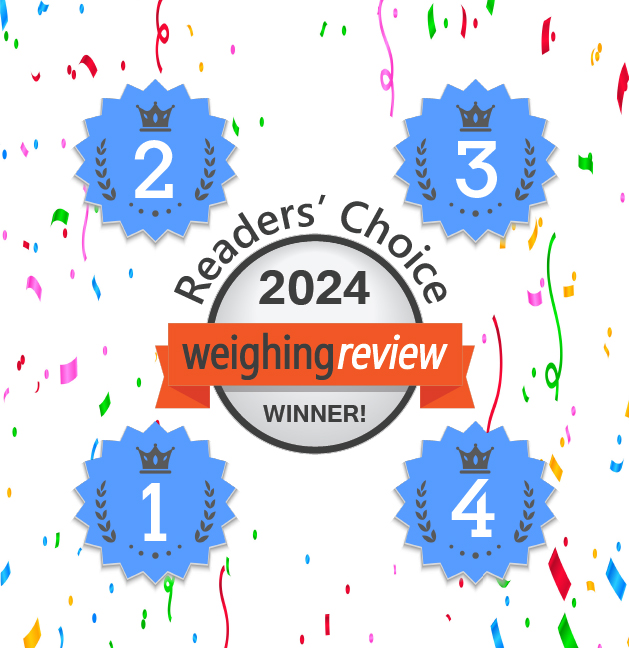Do you know you can print QR codes on receipts (for example, to break down the simplified invoice) and on labels (with programmable information)? Achieve greater agility passing through checkout and prevent losses due to theft or consumption in the shop with the Dibal D-900 scales.
How to print QR codes on receipts and labels of Dibal D-900 scales
Learn how to print QR codes on the receipts and labels of Dibal D-900 scales with this video-tutorial.
Subscribe to get the most out of your Dibal scales!